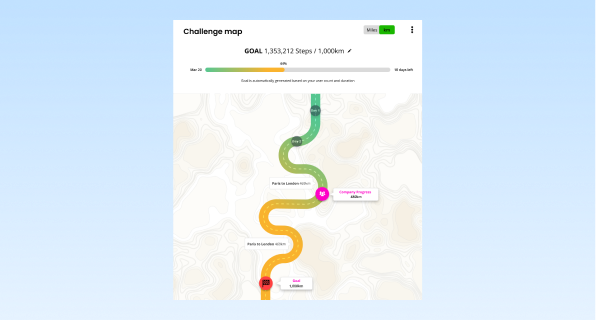Are you looking for a fun and interactive way to motivate your team and improve their fitness levels? Look no further than the Reaction Club app! With its innovative features, the app allows you to create a Fitbit group step challenge that fosters a social experience, encouraging your colleagues to push their limits together.
Step 1: Create a Reaction Club Account for Your Team
Sign up for a Reaction Club account and create your team’s challenge (takes about 5 minutes)
Step 2: Sync Fitbit into Your Reaction Club Account
In the Reaction Club app’s menu, click on the “Wearables” option and select Fitbit (please note that this feature is part of the premium package). Integrating Fitbit with the app allows you to sync the step data effortlessly and accurately.
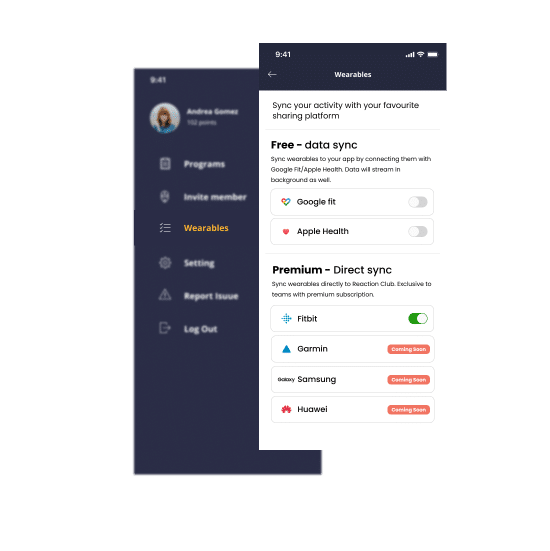
The integration works both with iPhone devices (with Apple Health) and Android.
Step 3: Customize your step challenge start date and duration
Head to the Reaction Admin Dashboard, click “Edit Challenge,” and pick your start date and challenge duration.

Step 4: Invite Colleagues to Join the Challenge!
Now that you have your Reaction Club account and Fitbit integrated, it’s time to rally your colleagues and invite them to join the Fitbit group step challenge. Not sure how to invite them? Here’s a short guide.
Step 5: Track your team’s progress in real-time
Through the Reaction Admin Dashboard, click “Dashboard,” and “Challenge analytics” to view your members’ progress.
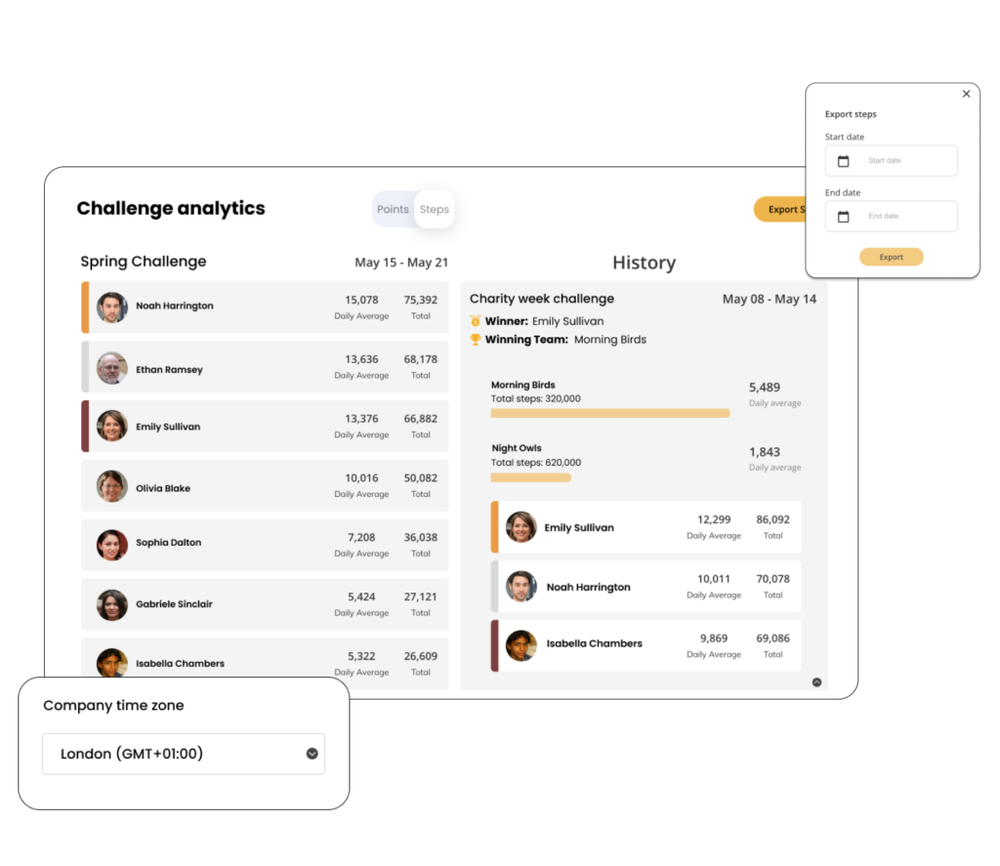
Creating a Fitbit group step challenge with the Reaction Club app offers numerous benefits beyond just improving physical fitness. It fosters a sense of camaraderie and unity among team members, strengthening the bonds between them.