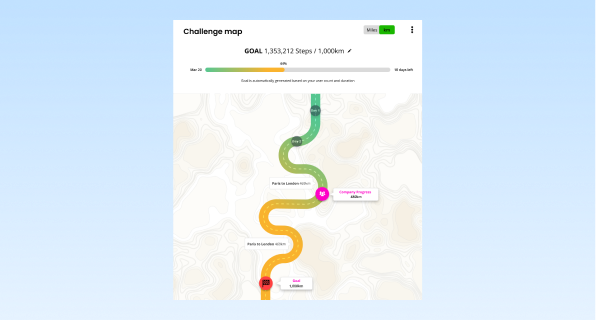Syncing Reaction with Google Fit helps with the accuracy of the step counter. To sync your app with Google Fit, Follow these steps:
Download Google Fit from playstore and sign in
Open Reaction App and go to “Settings”
Under “Integrations”, toggle on Google Fit and enable it
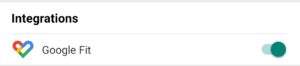
Your step counter is now synced with data from Google fit.