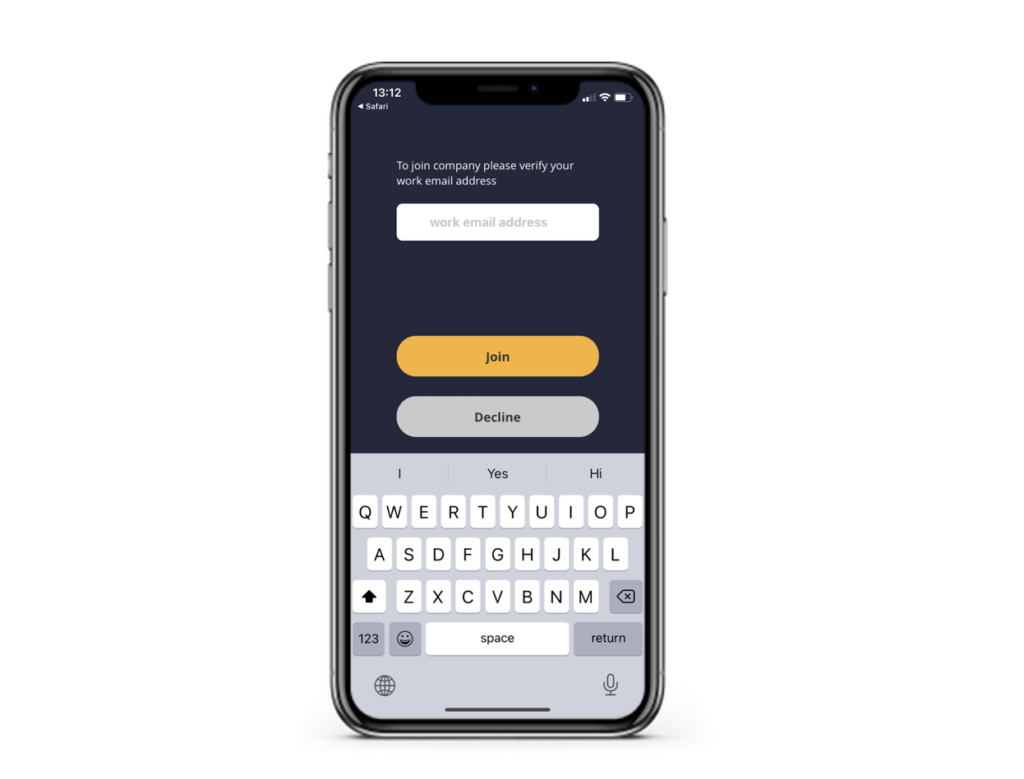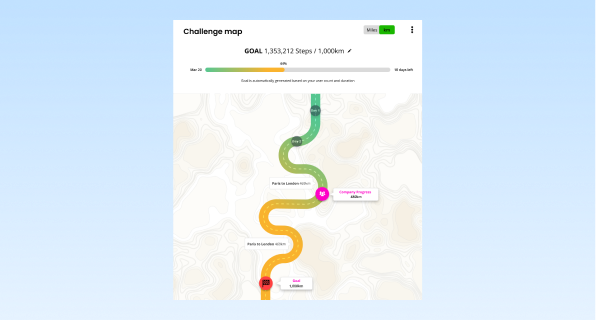Why and what did we build?
While we believe in simplicity and enabling members to access their program as quickly as possible, more and more companies have requested to create a verification method to ensure only authorised members are joining the company’s app.
We developed 2 main ways to verify a member:
- Employee number (or member ID for fitness clubs)
- Work email verification
Employee number:
You will upload a file with all the employees’ numbers to the system, and once someone uses their invitation, they will be required to enter their employee number. If the number is part of the list you uploaded, the employee will access the app.
Work email:
You will define the domains of the company’s email address. For example, if you are creating a program for Nike and the employees’ emails are xxxx@nike.com, you will set up in the domain “nike.com”. Once employees use an invitation, they will be asked to enter their work email. If the email domain matches, they will receive an email with a code to type in the app.
While this is a long process on the member side, the company will not need to provide any employee data, and Reaction will not store the work emails in the system once the verification process is completed.
Here's how it works:
- Head over to your Admin panel and go to the ‘Settings’.
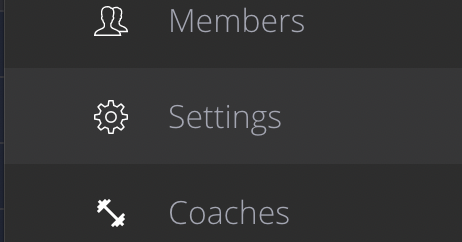
- Click verification and select the preferred method.
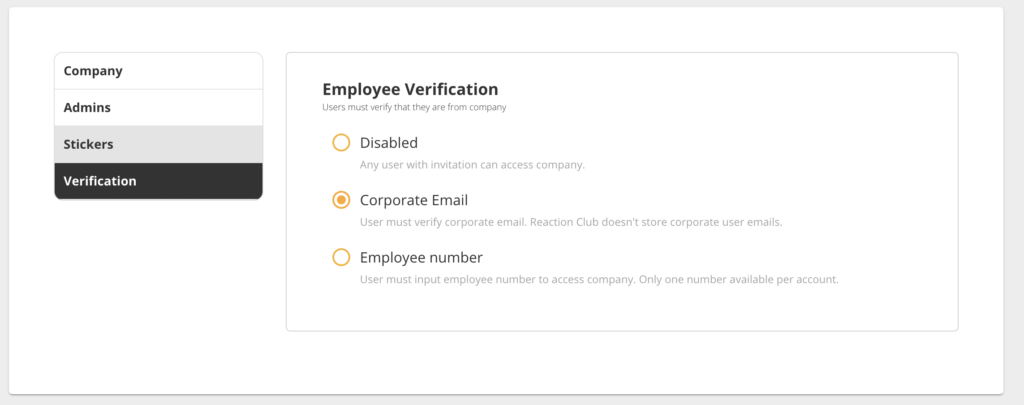
- If you select the ‘Corporate email’ option, go to the ‘Company’ section and add domains to the ‘corporate emails’ section.
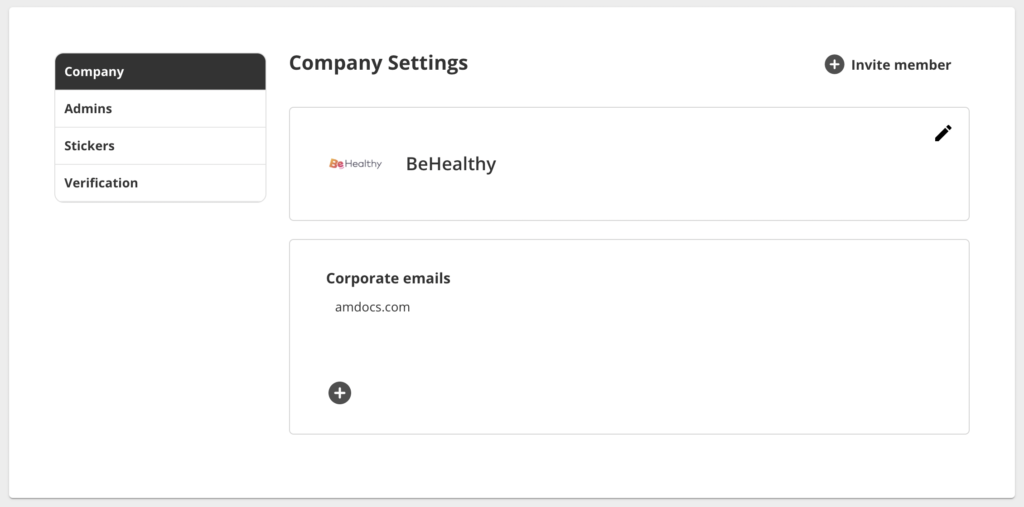
- If you select the ‘Employee number’ option, you can download a template file, add the numbers and upload the excel back to the system.
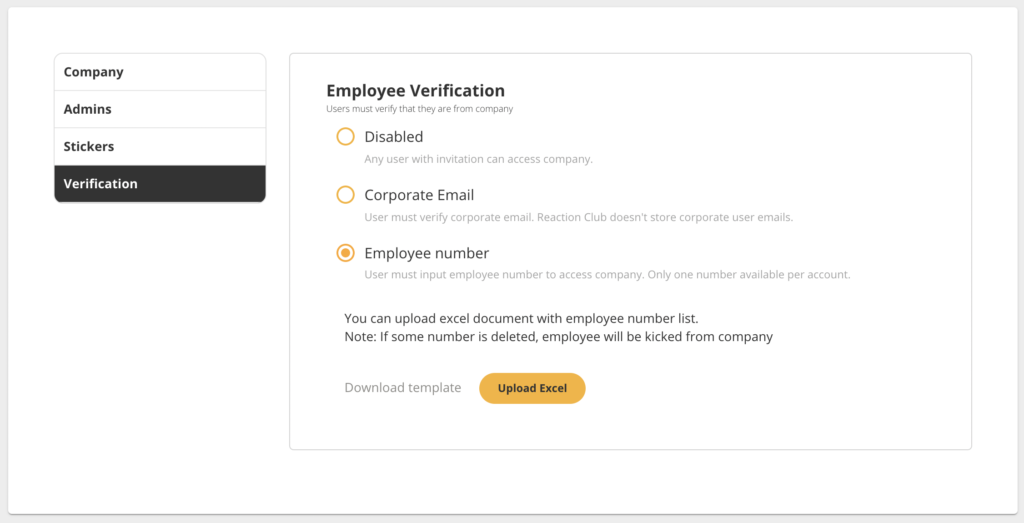
Data processing and security
Recent penetration test: July 2021
To ensure the security of members’ data and privacy, Reaction is following the GDPR guidelines. Visit our Privacy Policy for more information or email our Data Protection Officer: dpo@reaction-club.com