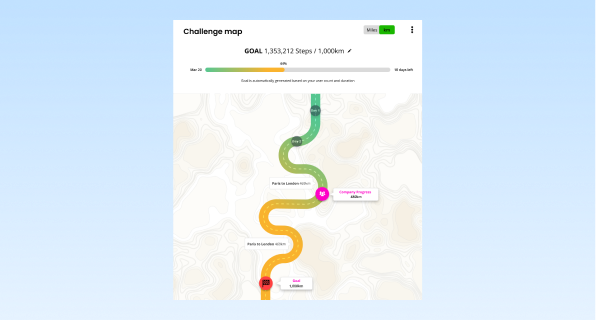The Reaction Club app can sync step data from any wearable that is compatible with Google Fit or Apple Health. Additionally, we offer the convenience of connecting directly to certain wearables as part of our premium subscription.
Google Fit / Apple Health
Connect your wearable with Google Fit or Apple Health and it will automatically be synced with the Reaction Club app.
Direct Device Integration (premium)
Included in our premium subscription, we provide a direct integration feature with various devices.
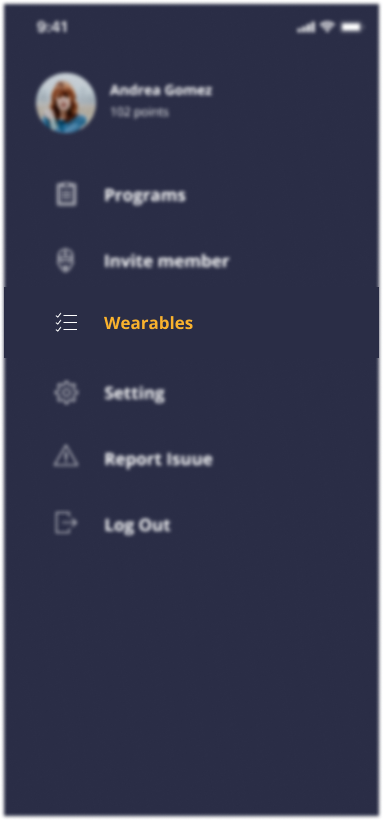
Click on the menu, then on 'wearables'.
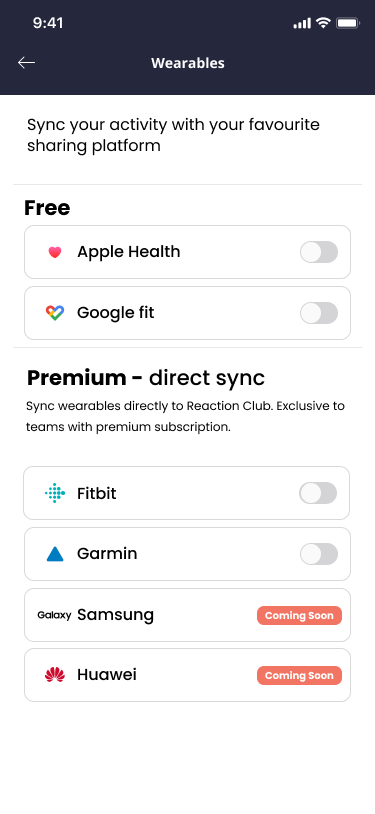
Select the device you would like to connect
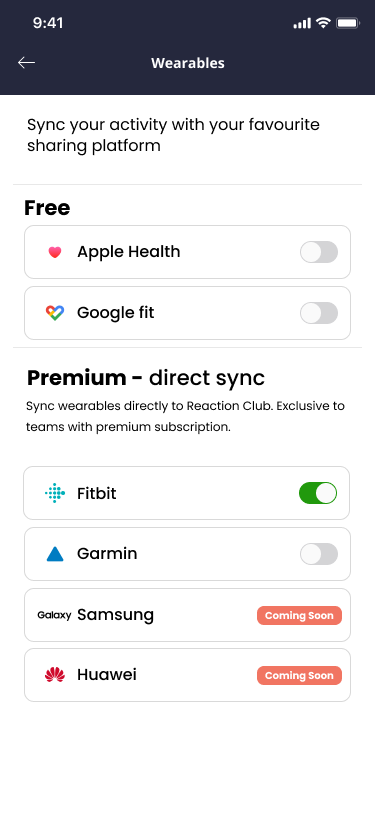
Follow the instructions on the screen. Once the integration is completed, you'll see the toggle in connected mode
We continuously expand our supported device list, so if you don’t find your device listed below, please check again in the near future as we regularly update our compatibility.
Connect your wearable with Google Fit / Apple Health
Connect your Fitbit with Apple Health or Google Fit
Connect your Gramin with Apple Health or Google Fit
Connect your Suunto with Apple Health or Google Fit (coming soon)